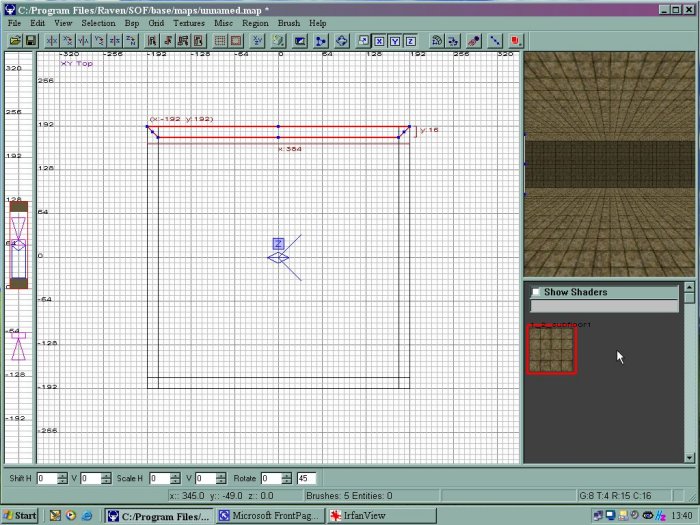
Now select the top of the wall by holding your left SHIFT key and press your left mouse button
once its selected press E and mitre the corners of the wall
should look like this...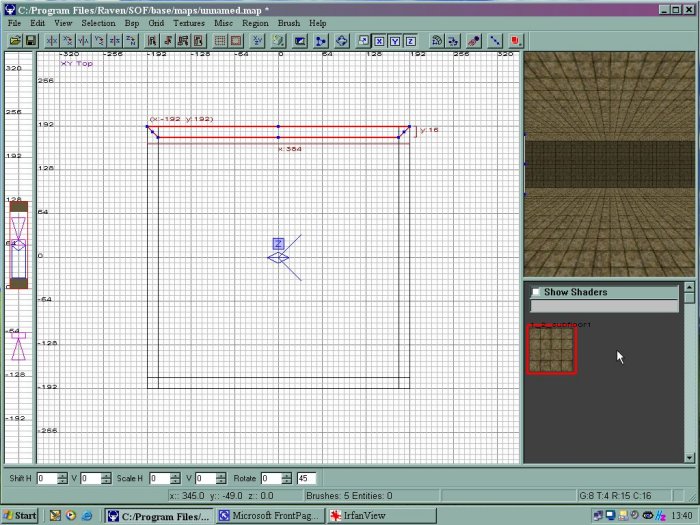
now press Esc to deselect and continue to do this to the 3 walls you now have left..
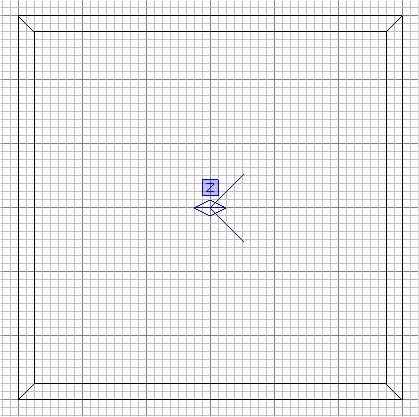 should
look like this..
should
look like this..
in the top left hand corner of the grid you will see (XY Top) this is your position looking down on your map....we change position by holding LEFT ctrl and then pressing TAB (press tab once)
do this now and select the floor and move it down 1 unit (square)
do the same with the ceiling but move this up 1 unit (square)
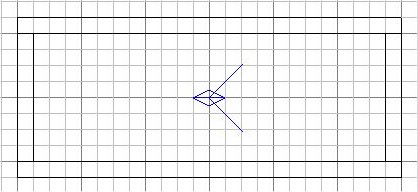 We now have a basic
hollow block
We now have a basic
hollow block