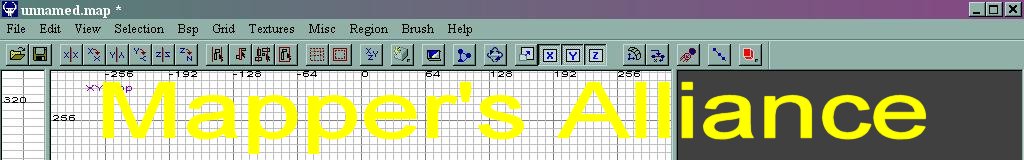
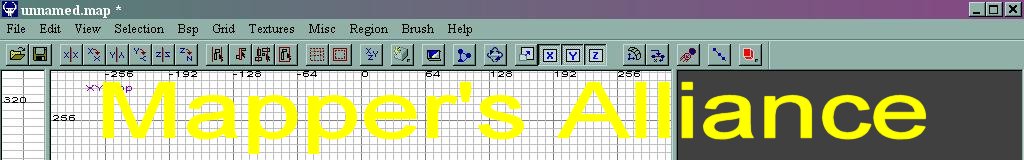
With this tutorial I will show you how to create and select brushes, moving on to putting some sky into an out side area and entering some worldspawn properties and entities... I will be showing you the long way of doing things as I personally feel this is the best way to learn after a while you will end up finding the shortcuts and you can find all these out in the Help tab at the top of the editor...
Ok here goes first open sofradient and click the texture's tab at the top.. For this tut I will be using texture's from the subway folder, depending on the speed of your machine the textures could take a few seconds to load in....
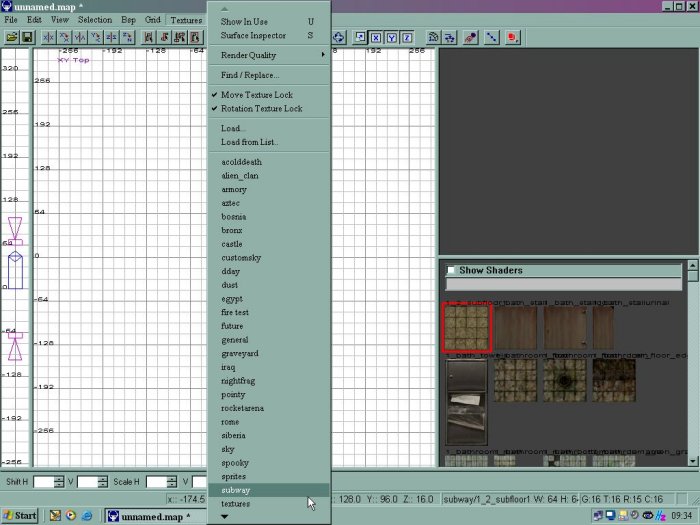 As
you can see in this picture we now have texture's in the texture preview pane..
As
you can see in this picture we now have texture's in the texture preview pane..
Now we are going to create a brush click a texture with your left mouse button in your texture preview pane I will be using (subway/1_2_subfloor1) it is the one that is selected in the picture..
select grid 5 by pressing number 5 you will notice your grid has changed size this is a good size to learn with you can cycle through the grids by pressing 1,3,4,5,6,7.
place your cursor on the grid.. now hold your left mouse button and slowly drag
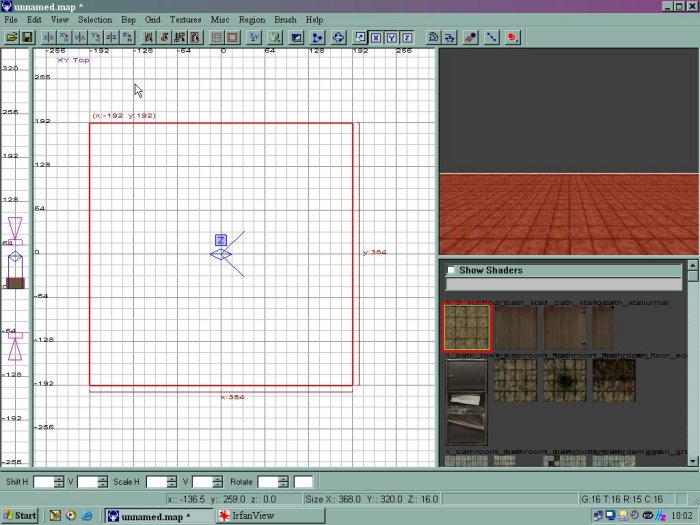 As
you can see the brush is red brushes that look like this are selected brushes..
You can also see the brush in the 3D preview pane
As
you can see the brush is red brushes that look like this are selected brushes..
You can also see the brush in the 3D preview pane
note: by placing your cursor in the center of the selected brush and holding your left mouse button you can move it from side to side..
note: by placing your cursor on the out side edges and holding your left mouse button you can make the brush larger or smaller...
In the top left hand corner of the grid you will see (XY Top) this is your position looking down on your map....we change position by holding LEFT ctrl and then pressing TAB (press tab once)
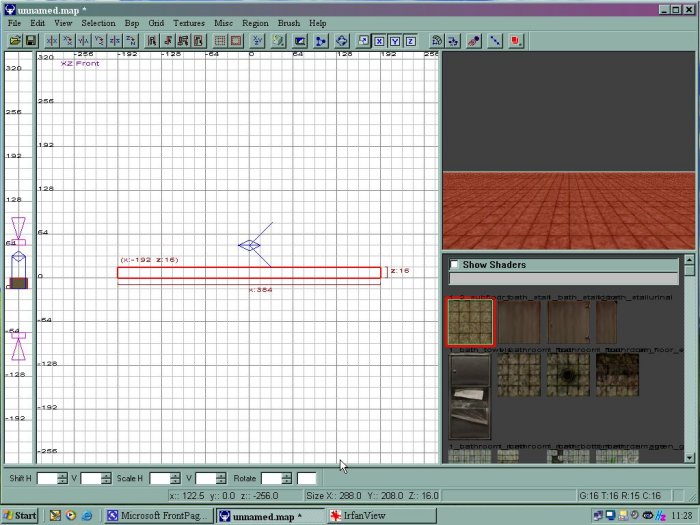 you can now see you are in front view.. now make the brush higher place your
mouse on the upper outside edge and drag slowly up
you can now see you are in front view.. now make the brush higher place your
mouse on the upper outside edge and drag slowly up
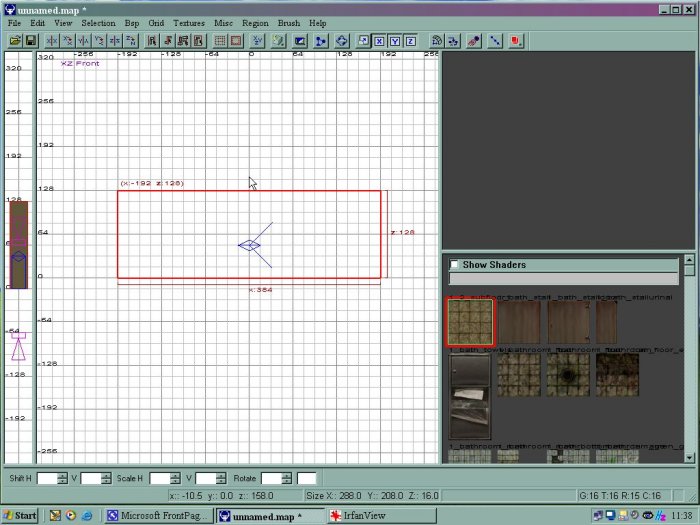 Now hold LEFT ctrl and then
pressing TAB move position back to XY Top view and press the hollow
button
Now hold LEFT ctrl and then
pressing TAB move position back to XY Top view and press the hollow
button
 it
should look something like this now
it
should look something like this now
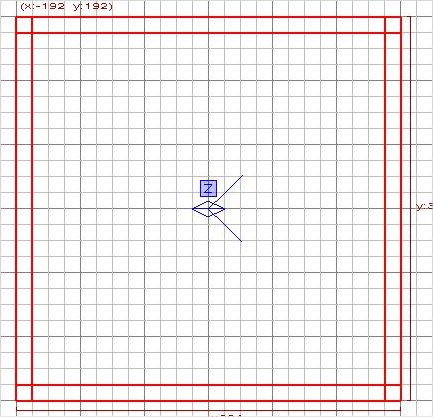 Now
deselect all the brushes by clicking Esc..
Now
deselect all the brushes by clicking Esc..